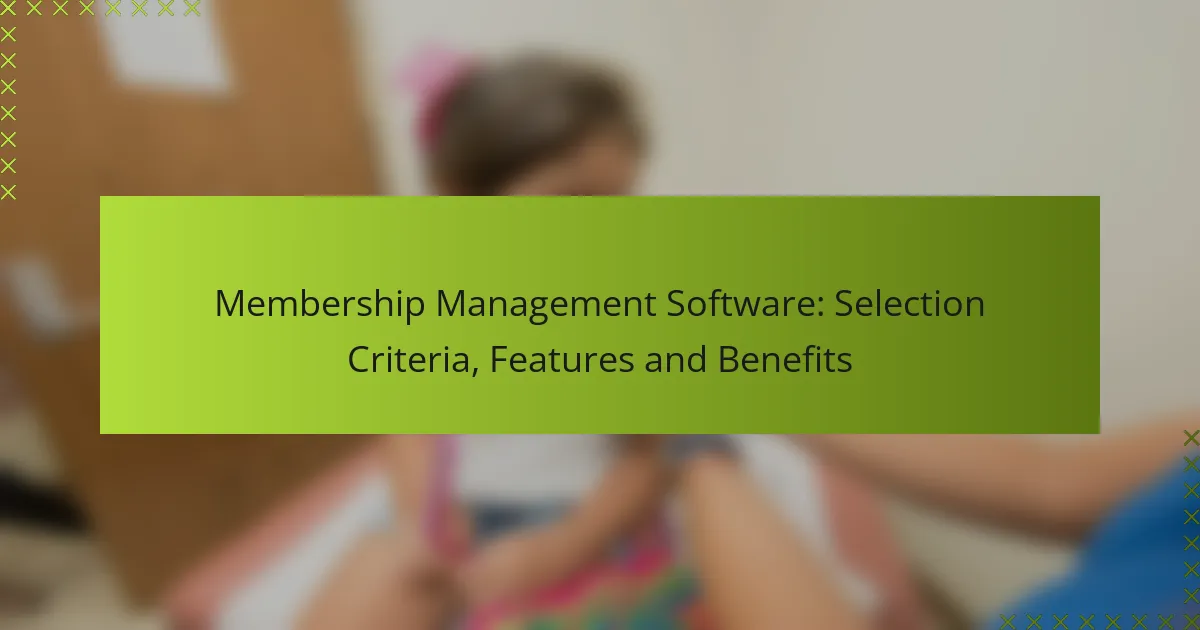Choosing the right membership management software is crucial for organizations looking to enhance member engagement and streamline operations. With various options available, such as Wild Apricot and MemberClicks, it’s important to consider features like member database management, payment processing, and event management. The right software not only simplifies administrative tasks but also boosts member satisfaction and increases revenue through automation.
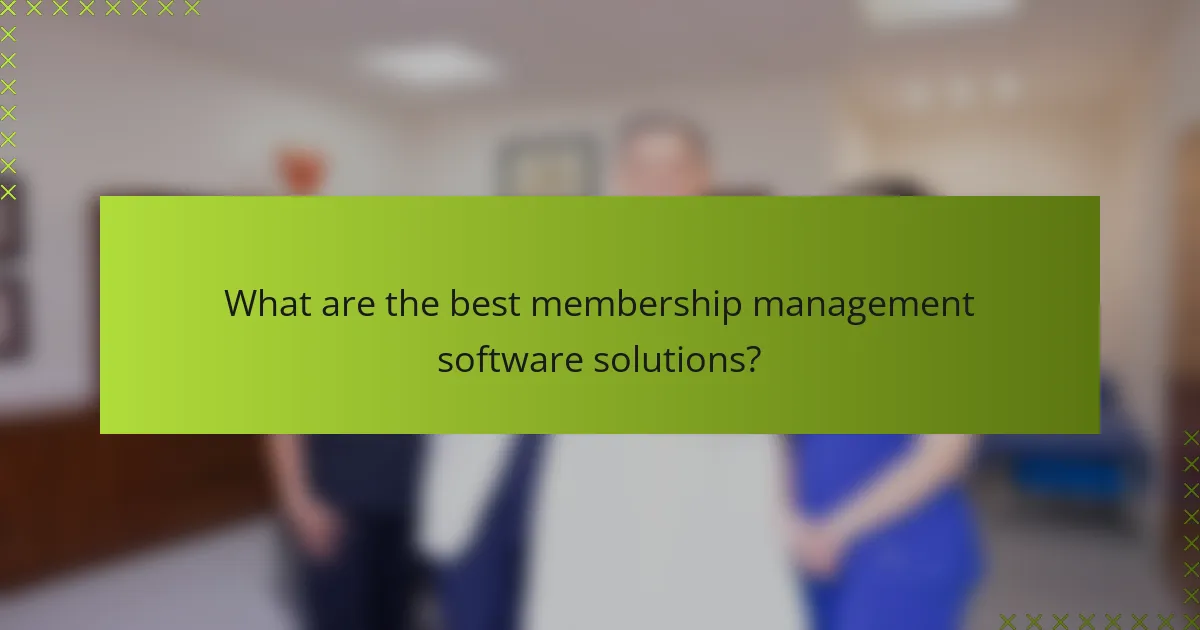
What are the best membership management software solutions?
The best membership management software solutions streamline operations, enhance member engagement, and simplify administrative tasks. Key options include Wild Apricot, MemberClicks, ClubExpress, Zen Planner, and MembershipWorks, each offering unique features tailored to different organizational needs.
Wild Apricot
Wild Apricot is designed for small to medium-sized organizations, providing an all-in-one solution for membership management. It offers features such as online payments, event registration, and a customizable member database.
Consider Wild Apricot if you need a user-friendly interface and strong customer support. Pricing typically starts at a low monthly fee, making it accessible for smaller organizations.
MemberClicks
MemberClicks caters primarily to associations and nonprofits, offering robust tools for member engagement and communication. It includes features like a member portal, event management, and automated billing.
This software is ideal for organizations looking for comprehensive support and customization options. Pricing varies based on the number of members, so larger organizations may find it more cost-effective.
ClubExpress
ClubExpress is tailored for clubs and associations, providing a range of features including website management, member directories, and event scheduling. It emphasizes community building and member interaction.
When choosing ClubExpress, consider its strong focus on member engagement tools. Pricing is competitive, with options for both small and large organizations.
Zen Planner
Zen Planner is particularly popular among fitness and wellness organizations, offering membership management alongside scheduling and billing features. It helps streamline operations for gyms, studios, and wellness centers.
If you operate in the fitness industry, Zen Planner’s specialized tools can enhance member retention and engagement. Pricing is based on the number of active members, making it scalable for growing businesses.
MembershipWorks
MembershipWorks provides a flexible platform for managing memberships, events, and communications. It includes features like online payments, member directories, and email marketing tools.
This software is suitable for organizations of all sizes and offers a pay-as-you-go pricing model. Be sure to evaluate its integration capabilities with other tools you may already be using.
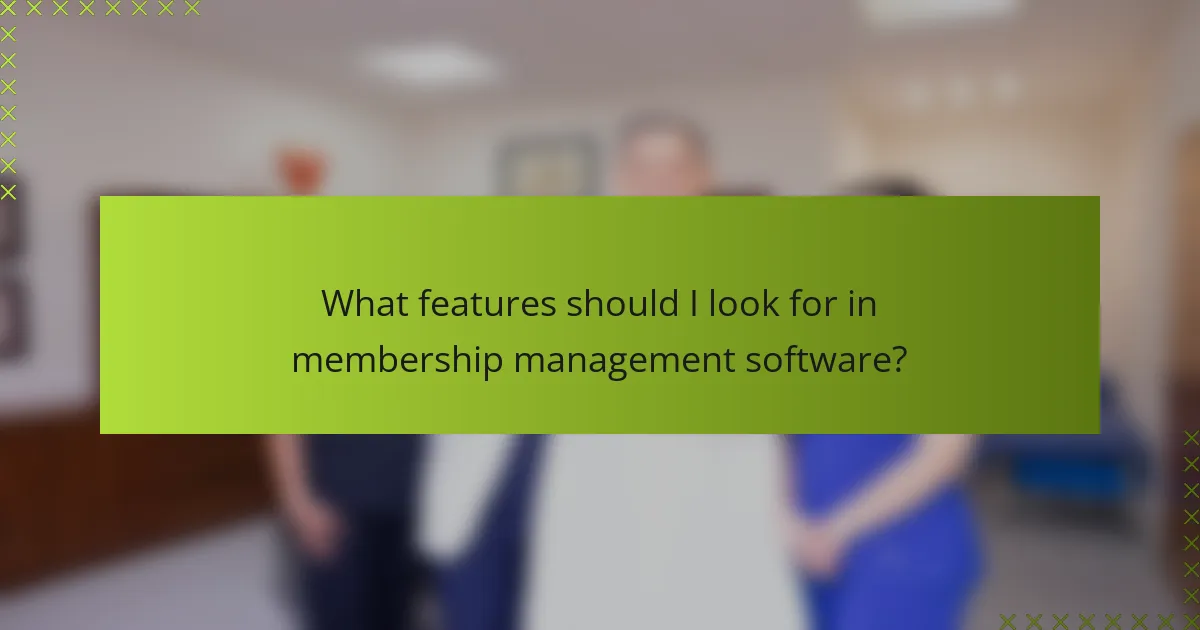
What features should I look for in membership management software?
When selecting membership management software, focus on features that streamline member interactions, automate administrative tasks, and enhance engagement. Key functionalities include member database management, payment processing integration, email marketing tools, event management capabilities, and reporting and analytics.
Member database management
A robust member database management system allows you to store and organize member information efficiently. Look for software that offers customizable fields, easy search functions, and secure data storage to protect sensitive information. This feature should also enable bulk updates and easy import/export options for seamless data handling.
Consider software that supports segmentation, allowing you to categorize members based on various criteria such as membership type, activity level, or demographics. This can enhance targeted communication and engagement strategies.
Payment processing integration
Effective payment processing integration is crucial for managing membership fees and donations. Ensure the software supports multiple payment methods, including credit cards, bank transfers, and digital wallets, to accommodate member preferences. Look for features that allow for recurring billing and automated invoicing to simplify the payment process.
Verify that the payment processing system complies with relevant regulations, such as PCI DSS, to ensure secure transactions. Additionally, consider transaction fees and how they might impact your budget.
Email marketing tools
Email marketing tools within membership management software can significantly enhance member communication. Look for features that allow you to create and send newsletters, announcements, and targeted campaigns directly from the platform. This integration saves time and ensures consistency in messaging.
Choose software that offers analytics for email campaigns, enabling you to track open rates, click-through rates, and member engagement. This data can help refine your communication strategies over time.
Event management capabilities
Event management capabilities are essential for organizations that host regular meetings, workshops, or conferences. Look for software that allows you to create events, manage registrations, and track attendance. Features like automated reminders and ticketing can enhance the member experience.
Consider whether the software integrates with calendars and provides options for virtual events, as this flexibility can cater to a wider audience. Evaluate the ease of use for both administrators and members when managing events.
Reporting and analytics
Reporting and analytics features provide insights into member engagement and organizational performance. Look for software that offers customizable reports on membership growth, event attendance, and financial metrics. This information is vital for informed decision-making and strategic planning.
Choose a system that allows you to visualize data through charts and graphs, making it easier to identify trends and areas for improvement. Regularly reviewing these reports can help you adapt your strategies to better meet member needs.
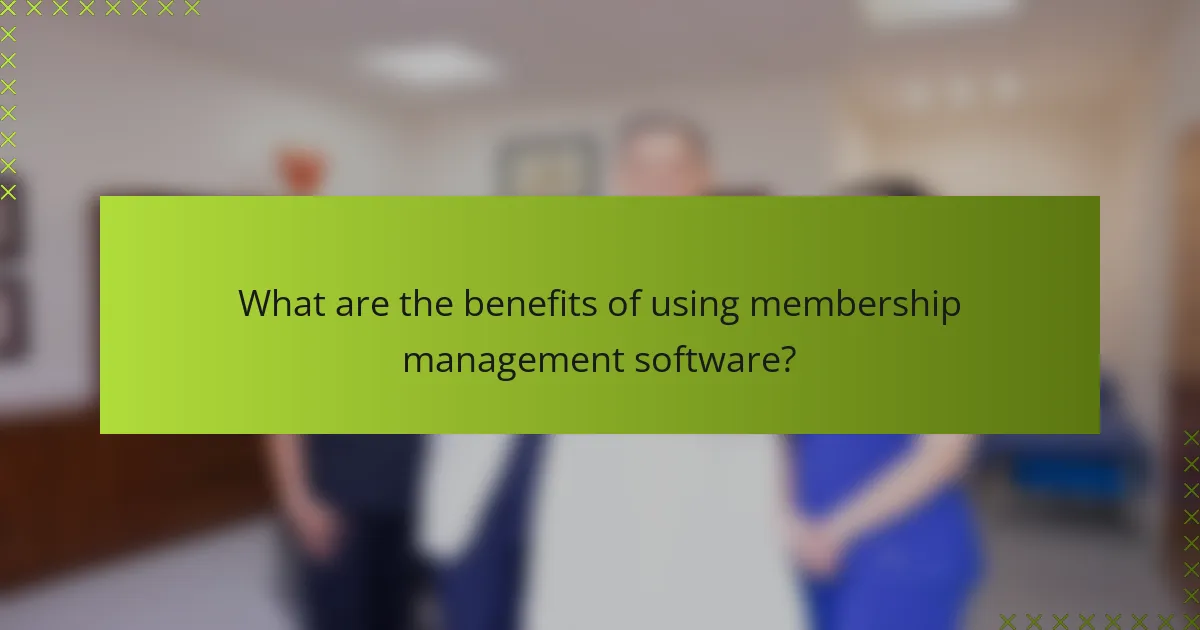
What are the benefits of using membership management software?
Membership management software offers several advantages, including improved member engagement, streamlined administrative tasks, enhanced data security, and increased revenue through automation. These benefits help organizations operate more efficiently while providing better services to their members.
Improved member engagement
Membership management software enhances member engagement by providing tools for personalized communication and interaction. Features such as automated emails, event notifications, and member portals allow organizations to keep members informed and involved.
For example, organizations can send tailored newsletters based on member interests or automate reminders for upcoming events. This targeted approach fosters a sense of community and encourages active participation.
Streamlined administrative tasks
This software simplifies various administrative tasks, reducing the time and effort required for membership management. Tasks like member registration, renewals, and payment processing can be automated, allowing staff to focus on more strategic initiatives.
Additionally, centralized databases help manage member information efficiently, making it easy to track renewals and generate reports. This streamlining can lead to significant time savings, often reducing administrative workload by 30-50%.
Enhanced data security
Data security is a critical concern for organizations handling sensitive member information. Membership management software typically includes robust security features such as encryption, secure payment processing, and access controls to protect member data.
Organizations should ensure that the software complies with relevant regulations, such as GDPR in Europe or CCPA in California, to safeguard personal information. Regular updates and security audits can further enhance data protection.
Increased revenue through automation
By automating processes like billing and renewals, membership management software can help organizations increase their revenue. Automated reminders for renewals and easy online payment options reduce the likelihood of missed payments.
Moreover, features such as upselling memberships or offering tiered pricing can encourage members to upgrade their subscriptions, leading to higher overall revenue. Organizations can see revenue growth of 10-20% through effective use of these automation features.
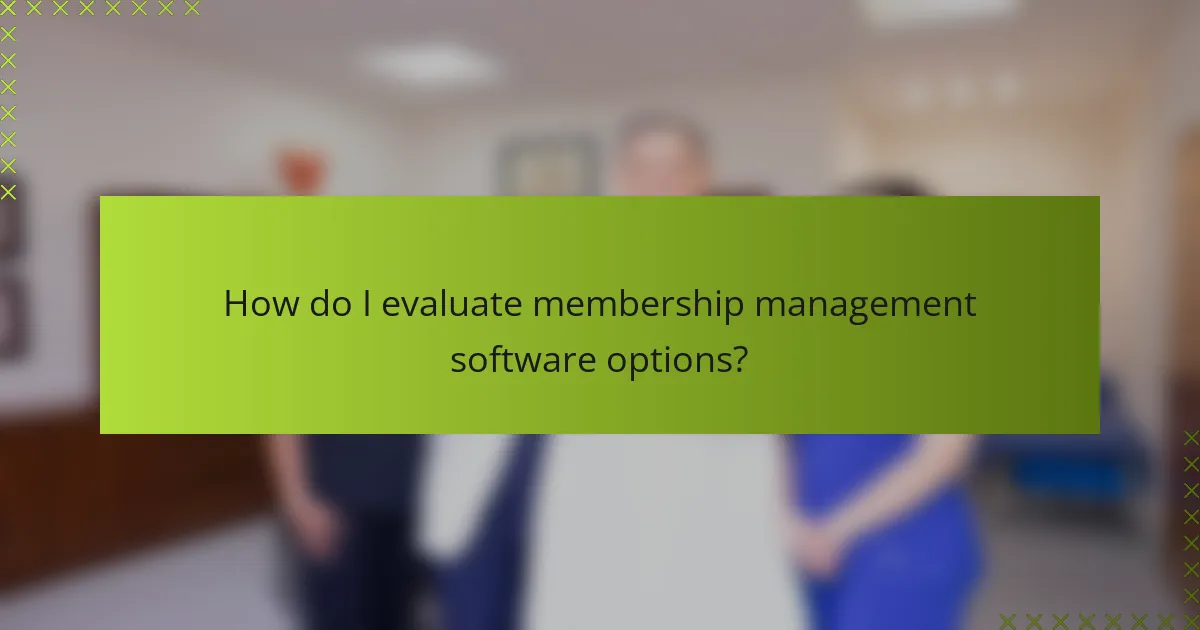
How do I evaluate membership management software options?
To evaluate membership management software options, start by identifying your organization’s specific needs and objectives. This process involves comparing features, pricing models, and user feedback to ensure the software aligns with your operational requirements.
Define organizational needs
Begin by outlining the key functionalities your organization requires from membership management software. Consider aspects such as member registration, payment processing, event management, and reporting capabilities. Engage with team members to gather insights on what features would enhance their workflows.
For example, if your organization frequently hosts events, prioritize software that offers robust event management tools. Additionally, think about scalability; choose a solution that can grow with your membership base.
Compare pricing models
Membership management software typically offers various pricing models, including monthly subscriptions, annual fees, or one-time purchases. Assess which model fits your budget and financial planning best. Monthly subscriptions may offer flexibility, while annual payments might provide cost savings.
Be aware of additional costs, such as transaction fees for payment processing or charges for premium features. Create a comparison table to visualize the total cost of ownership for each option over a year.
Assess user reviews and testimonials
User reviews and testimonials provide valuable insights into the real-world performance of membership management software. Look for feedback on usability, customer support, and overall satisfaction. Websites like Capterra or G2 can be helpful resources for gathering this information.
Pay attention to recurring themes in reviews, such as ease of use or responsiveness of customer service. This information can guide your decision-making process and help you avoid potential pitfalls associated with less reliable software options.
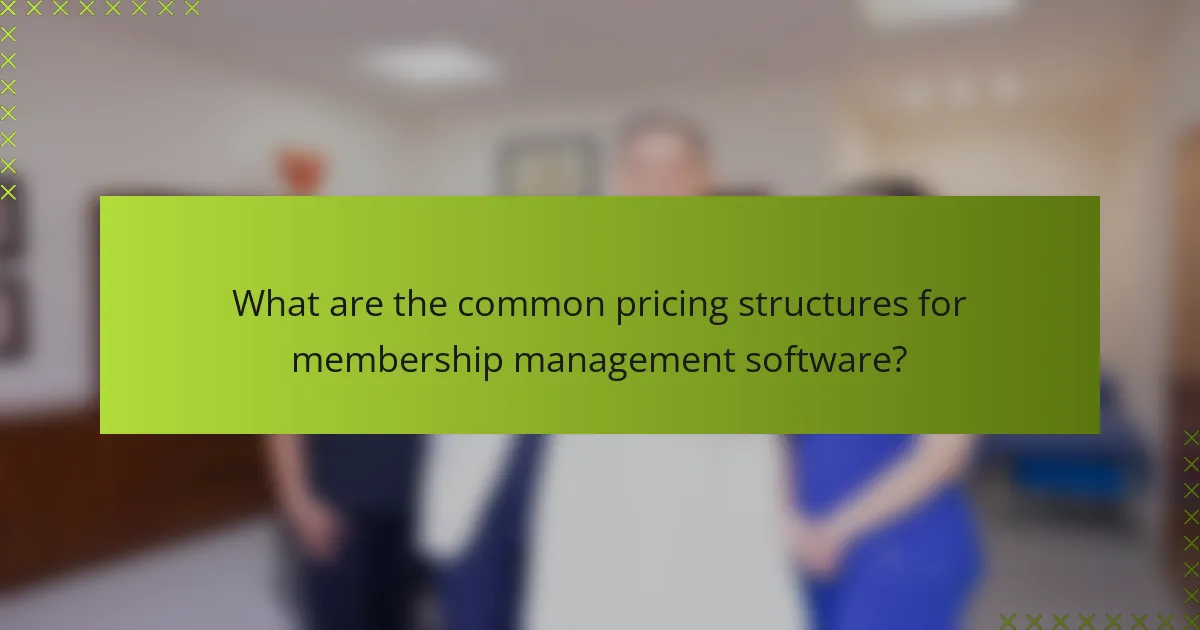
What are the common pricing structures for membership management software?
Membership management software typically offers pricing structures that include monthly subscription fees and annual membership plans. Understanding these options helps organizations choose the best fit for their budget and operational needs.
Monthly subscription fees
Monthly subscription fees are a flexible option for organizations that prefer to pay on a month-to-month basis. These fees can range from around $20 to several hundred dollars, depending on the features and size of the organization. This model allows for easy scaling as membership numbers fluctuate.
When considering monthly fees, check for any additional costs such as transaction fees or charges for extra features. Some providers may offer discounts for longer commitments, so it’s wise to evaluate the total cost over time.
Annual membership plans
Annual membership plans typically offer a lower monthly equivalent compared to monthly subscriptions, making them a cost-effective choice for many organizations. Prices can vary widely, often starting from a few hundred dollars to several thousand, depending on the software’s capabilities and the number of users.
Choosing an annual plan often includes benefits like priority support or additional features at no extra cost. However, be cautious of long-term commitments; ensure the software meets your needs before committing to a full year.